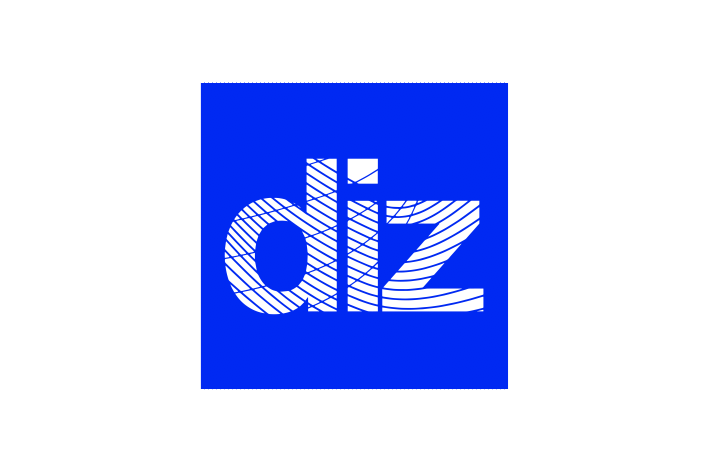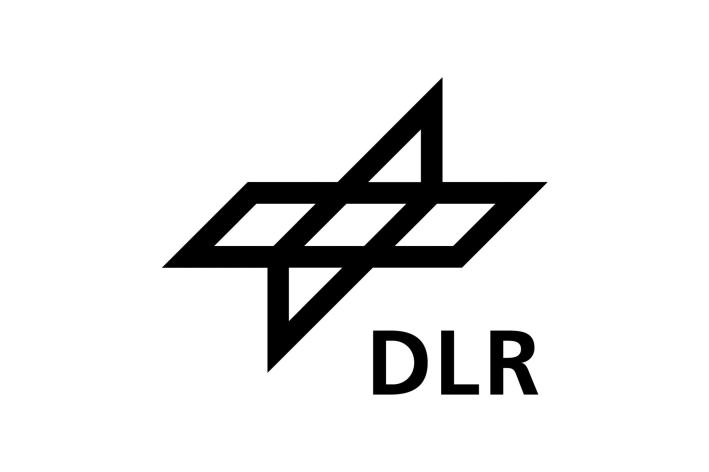Instructions for Online Presentations
While following the conference is possible via browser-based livestream, presenters are required to join via conferencing software. MARESEC 2025 uses Zoom for all live presentations. Detailed login information, including the Zoom link and credentials, has been sent to all presenters via email on May 14, 2025. If you have not received this information, please check your spam or junk folder before contacting us at maresecuni-rostockde.
Preparing for Your Presentation
- Please download and install the Zoom client for your operating system from: https://zoom.us/download/
- A stable internet connection with at least 1 Mbit/s upload and download is required. We recommend 5 Mbit/s or more for best performance.
- Use a PC or laptop with webcam and microphone (a headset is strongly recommended for better audio quality).
- We do not recommend smartphones or tablets for giving your presentation.
- To test your setup, you can use our rehearsal room, available 24/7. You may join with two devices (e.g., laptop and smartphone) to preview how your presentation will appear to the audience.
On the Day of Your Talk
- After connecting, you will be placed in a virtual waiting room and admitted by our technical team shortly before your session begins.
- Please be online and ready at the start of your session, even if your talk is scheduled later. This allows the session chair to confirm attendance.
- If there is a break before your session, you will be admitted during that time. If not, admission will happen during the Q&A of the final talk in the previous session.
- Each presentation is allocated 15 minutes for the talk and 5 minutes for Q&A. Please watch your time carefully to ensure the session runs smoothly.
For any questions or issues, please contact us at maresecuni-rostockde.